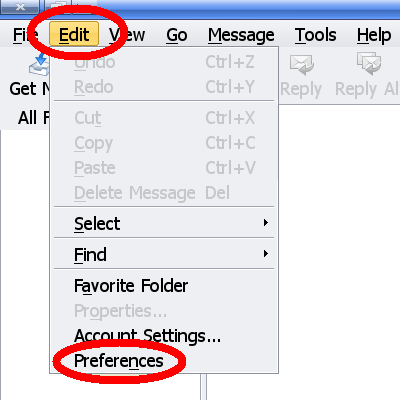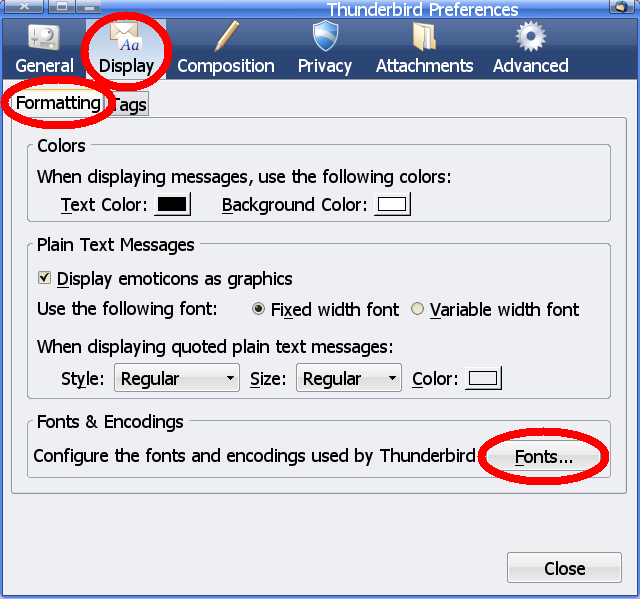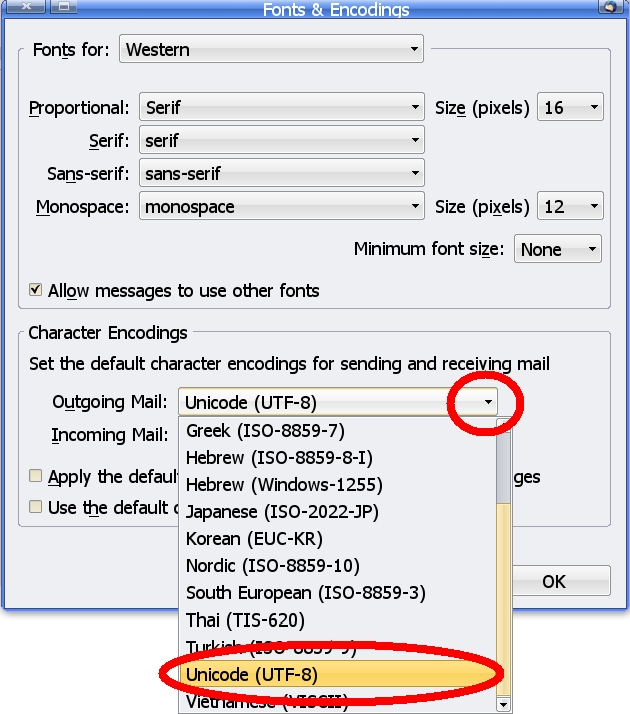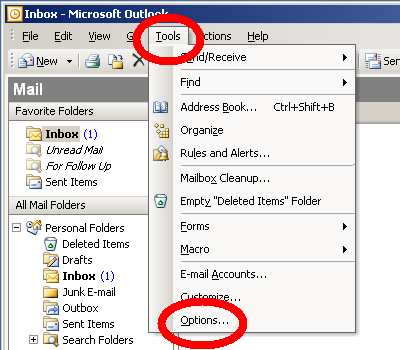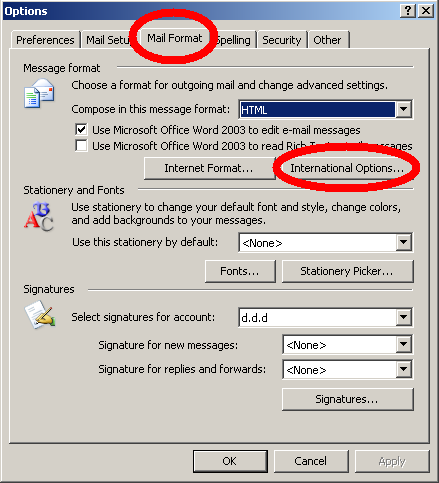Introduction
Many mail clients are configured to send only ASCII (English only) text. Here is how to configure some popular mail clients to use the international standard UTF-8 encoding.
Thunderbird 2
Thunderbird is available for Linux, Windows, and Macintosh computers. These screenshots were made on Linux. Other systems may vary slightly, but should still be similar.
In short:
- Edit
- Preferences
- Display
- Formatting
- Fonts
- Character Encodings
- Outgoing Mail
- Unicode (UTF-8)
In pictures:
Outlook 2003
Microsoft has two email clients for Windows: Outlook and Outlook Express. This guide is for Outlook 2003. I can only assume that other versions of Outlook, and Outlook Express, might be similar.
In short:
- Tools
- Options
- Mail Format
- International Options
- Preferred encoding for outgoing messages
- Unicode (UTF-8)
In pictures:
Date Published: 2008-07-15